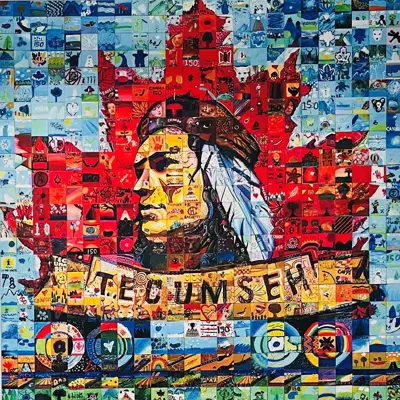The Town of Tecumseh Development Services department uses Cloudpermit, an online platform for submitting and managing Planning Act applications.
Effective April 30, 2025, applicants will be able to submit pre-consultation requests and formal applications electronically through the Cloudpermit system. This move enhances service delivery by offering a user-friendly, efficient, and accessible digital solution for residents, builders, and businesses.
Key features of Cloudpermit include:
- Online submission of pre-consultation requests
- Digital application process for all Planning Act applications
- Real-time application status updates
- Secure credit card payment options
Cloudpermit will facilitate the processing of all Planning Act Applicaitons, including:
- Official Plan and Zoning By-law Amendments
- Site Plan Control
- Plans of Subdivision and Condominium
- Development Agreements
- Part Lot Control
- Consent/Severance
- Minor Variance
While the Cloudpermit platform is designed for ease of use, in-person assistance remains available at the Tecumseh Town Hall. You can apply and submit applications at directly through the Cloudpermit website.
Additionally, users can access comprehensive tutorials and support resources at www.cloudpermit.com.
PLEASE NOTE:
Once applications are formally accepted, a copy of the application MUST BE signed by the applicant, in the presence of a Commissioner. A Commissioner is available at Town Hall.