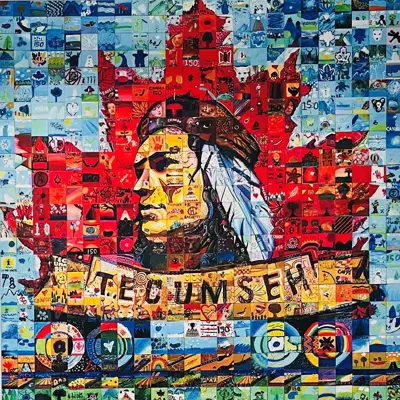| Location | Payment Method |
|
Visa MasterCard American Express Discover Diners Club JCB Electronic Check Gift Card |
Register for a Program
Registering for Tecumseh recreation programs is quick and easy.
| Location | Payment Method |
|
Community and Recreation Services Office is located at the Arena 12021 McNorton Street Tecumseh, ON N8N 3Z7 During office hours; 30 minutes prior to closing |
Cash Cheque Debit Visa MasterCard American Express Discover Diners Club JCB Electronic Check Gift Card |
| Location | Payment Method |
|
(519) 735-4756 ext. 0 During office hours; 30 minutes prior to closing |
Visa MasterCard American Express Discover Diners Club JCB |
Program transfer and refund policy
Missed classes cannot be made up and do not qualify for a refund. Classes interrupted by inclement weather, power failure, building evacuation, mechanical difficulties and/or pool foulings will not be made up.
You may withdraw from a program up to 5 business days prior to the program start date by contacting the Tecumseh Parks and Recreation Administrative Office in person, by phone at 519-735-4756 extension 0 or by email. Consideration for all refund requests will be given as long as the request meets the criteria within the Refund Chart. All refunds will be processed in accordance with the chart below and request does not guarantee a refund. Please allow 4-6 weeks for refund processing. Please note, non-attendance and/or verbal notification to instructors/staff does not constitute a notice of withdrawal.
All requests for transfers must be received, in writing, 5 business days or more prior to the program start date. Customers will receive a full refund if they cancel at least 5 business days prior to the first day of the program. Refunds for course materials or excursions/field-trips/special events will not be issued if proper notification is not received. Program transfers are permitted if program space is available. You may transfer programs up to and including the 3rd day of the program.
| Situation | Details | Refund Information | Transfer Information |
|
Up to 5 days prior to start of the program |
Notification is received 5 business days or more prior to the program start date |
Receive a full refund or credit |
Transfer is permitted into another program if space is available |
|
Less than 5 business days prior to start of program |
Notification received less than 5 business days to the program start date |
Receive a full credit or a refund minus an administrative fee of $13.00 |
Transfer is permitted into another program if space is available |
|
1st to 3rd day of program/lesson |
Notification is received on the 1st day of the program up to and including the 3rd day of the program |
Receive a pro-rated credit or refund less an administrative fee of $13.00 |
Transfer is permitted into another program if space is available |
|
After the 3rd lesson/day of the program |
Notification is received after the 3rd lesson |
No refund or credit will be issued unless medical note is attached to written notification |
No transfers will be allowed |
|
Program has ended |
Notification is received after the program has ended |
No refund or credit will be issued |
No transfers will be allowed |
|
Program has been cancelled |
A program is unable to run due to insufficient enrollment or the program has been cancelled due to other reasons |
Receive a full refund or credit |
Transfers will be made wherever possible if space is available |
|
Participant is removed from the program by Town Staff |
A participant is withdrawn by our staff due to program incompatibility |
Receive a pro-rated refund or credit |
Transfer is permitted into another program before the 3rd lesson if space is available |
How to create an account for TecumsehRec.ca
- Open TecumsehRec.ca
- Click "Sign In/Up"
- At the bottom of the Sign In screen, find "Don't have an account?" then click Join
- Enter your email address
- Fill in your first name, last name, date of birth, and create a password, then click next
- Fill in the personal and contact information as asked then click submit
- You will receive an email to confirm and activate your account.
Watch our how to register using TecumsehRec.ca video
Step 1: Go to www.TecumsehRec.ca
Step 2: Sign into your account. If this is the first time registering, create a new account following the steps above
Step 3: Once signed in, select the Activities Tab in the top left corner to see or search for an activity
Step 4: Search and select the activity you wish to register for
Step 5: Click "Enroll Now
Step 6: Select the participant you are enrolling; yourself or another member in your family
Step 7: If you are registering for a program that has several dates or times to choose from, such as a Recreational Swim, select the dates you wish to attend
Step 8: Click "Add to Cart
Step 9: If you wish to register another member of your family account, select "Register another participant" and once selected, click "Add to Cart"
Step 10: Once finished, click "Check Out
Step 11: Enter all the required details and read / accept any required waivers
Step 12: Enter your method of payment; credit card or gift card
Step 13: After the payment has been completed, you will receive an email confirmation
Contact Us
Town of Tecumseh
917 Lesperance Road
Tecumseh, ON N8N 1W9
Phone: 519 735 2184
Fax: 519 735 6712
Contact Us
Report An Issue
Sign up to receive News & Notices
Stay up to date on the Town's activities, events, programs and operations by subscribing to our News & Notices email.